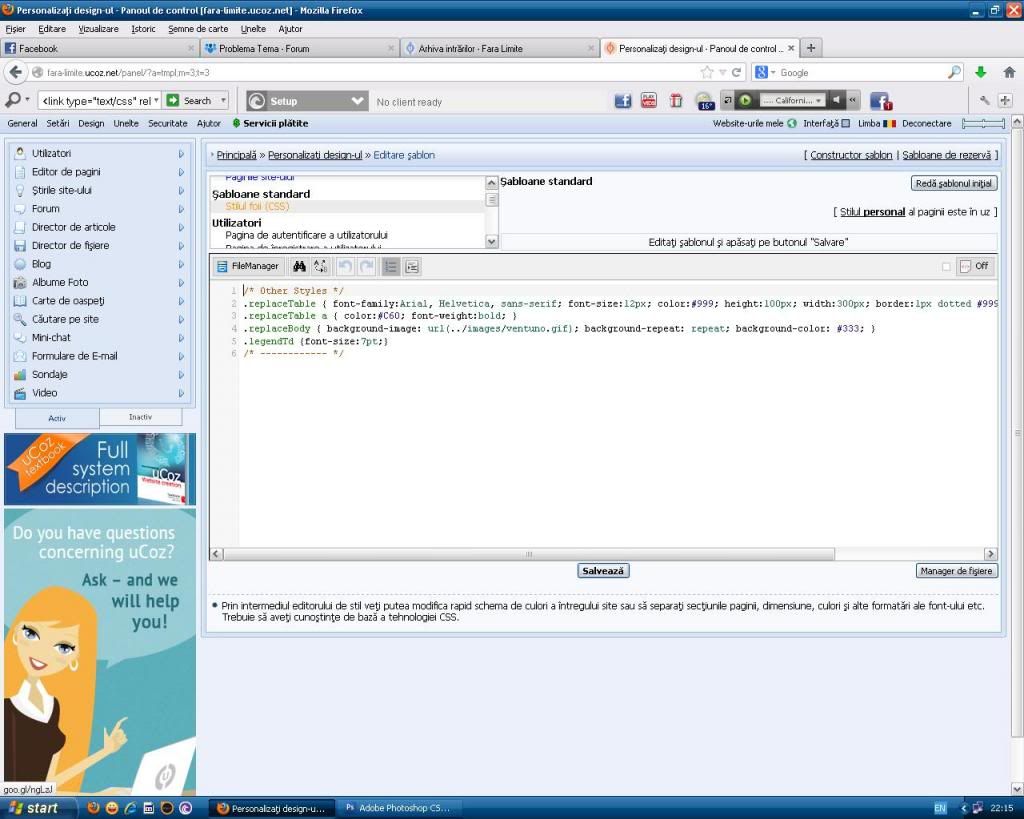| Comunitatea uCoz Configurări ale sistemului uCoz Configurarea design-ului Problema Tema (Excali) |
| Problema Tema |
Uitati ce am patit si am urmat toti pasii
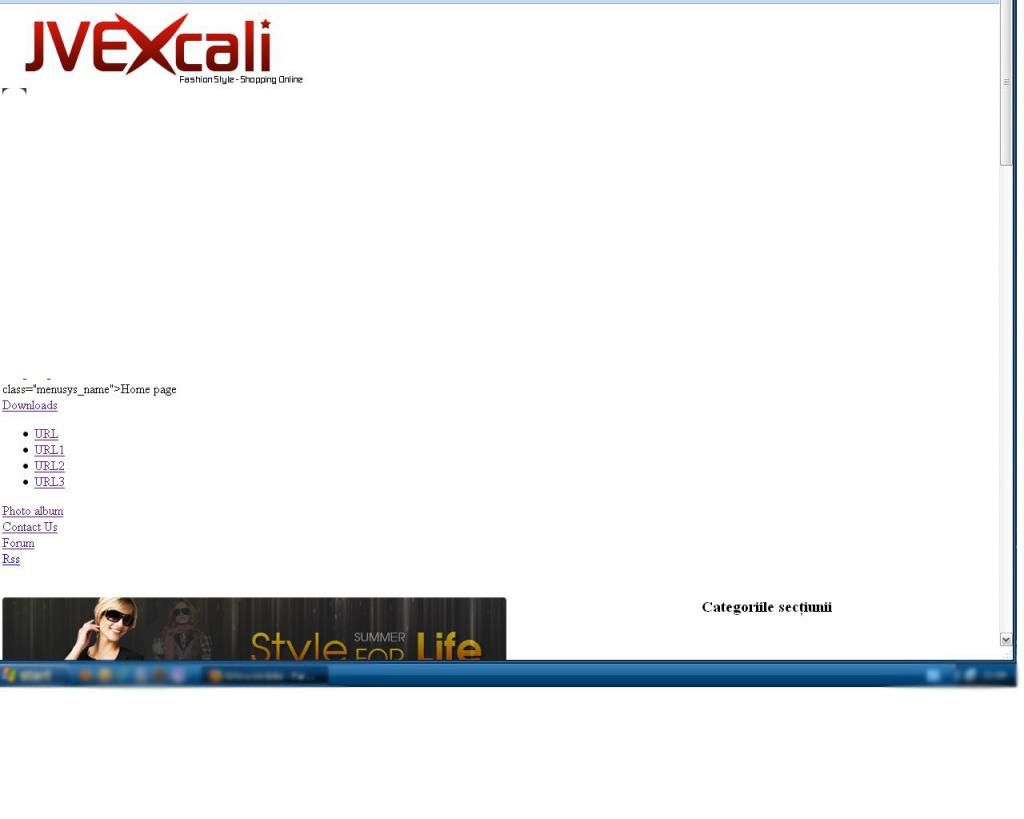 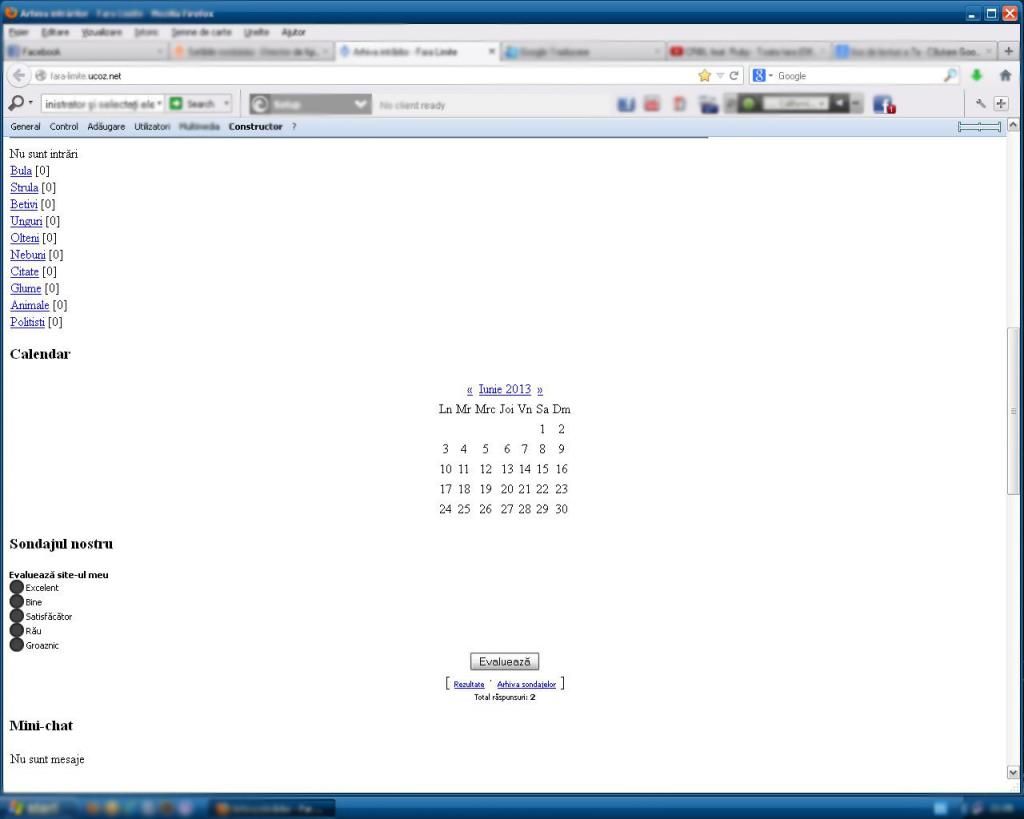 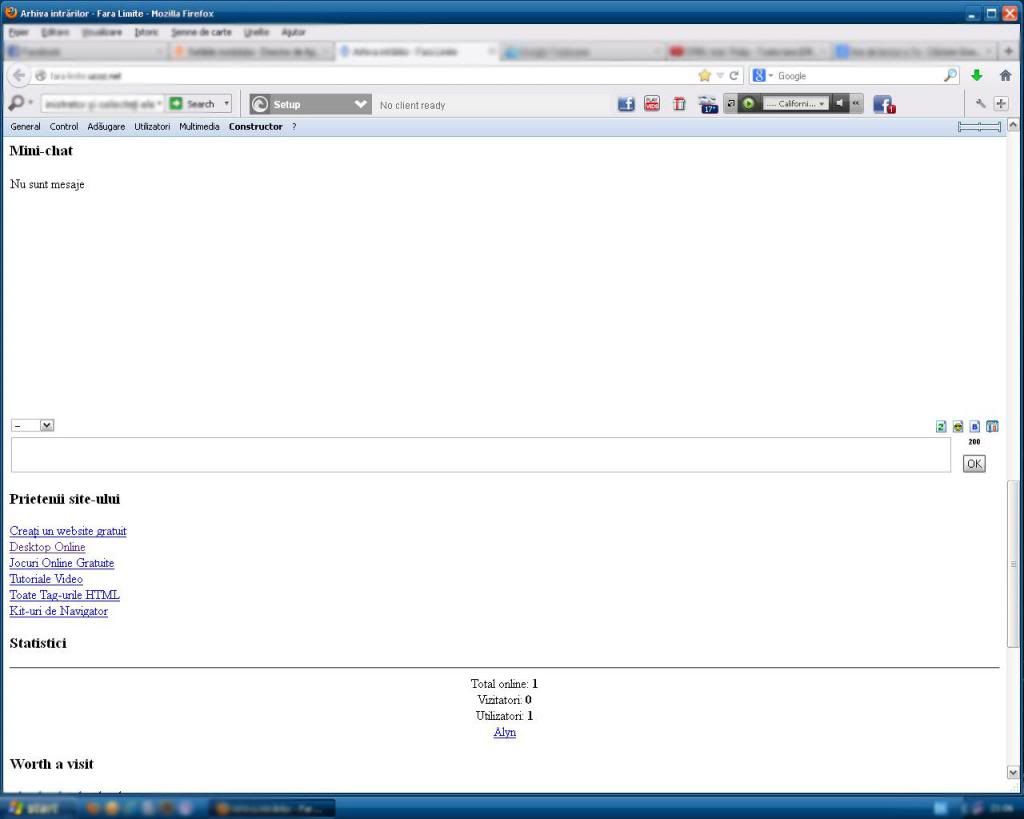     Adăugat (08/06/2013, 9:25 PM) |
Da am instalat sablonul Excali si poate nu am facut ceva nu imi dau seama
Adăugat (08/06/2013, 10:01 PM) |
DA
|
Ok reiau tot si revin cu comm
|
Daca am uitat sa uploadez o imagine sau daca am uploadat 2 imagini la fel are ceva?
:)) Adăugat (08/06/2013, 10:17 PM) |
in arhiva sablonului ai un setup.txt care zice:
Citat The template has been tested with IE 7-8, Google, Mozilla Firefox, Safari, Opera. Setup: 1. Upload folders bbcodes, css, demo, icons, images, js, profile to the root directory of your website 2. Go to Control panel->Design management(CSS)-> delete everything you see there, and add Code .replaceTable { font-family:Arial, Helvetica, sans-serif; font-size:12px; color:#999; height:100px; width:300px; border:1px dotted #999; background-color: #333; } .replaceTable a { color:#C60; font-weight:bold; } .replaceBody { background-image: url(../images/ventuno.gif); background-repeat: repeat; background-color: #333; } .legendTd {font-size:7pt;} 3. Go to Control panel->Common settings-> tag value (in the bottom of the page)-> insert DOCTYPE: Code <!DOCTYPE html PUBLIC "-//W3C//DTD XHTML 1.0 Transitional//EN" "http://www.w3.org/TR/xhtml1/DTD/xhtml1-transitional.dtd"> 4. Go to Control panel > Design management->Global block->create blocks - BANNERS, BOTTOM, NAVI, SLAIDER. Insert the necessary templates in them. (e.g. insert the code from the template "NAVI" in the global block "NAVI") 5. Go to Control panel->Design ->Template builder->and set up the "Template builder”. Open it in the Pad, copy the code, paste into the builder, press "Create templates”. 6. Set up other templates – Site News, File Catalog, Forum, Comments, Users, Web Poll Do not set up template "Site pages” 7. Go to Control panel->Site news->Module settings->activate "Entry brief description». Both "Entry brief description” and "Entry full text” should be tagged. Next, activate 4 custom fields and rename them: Custom field 1-> Image link Custom field 2->Video link Custom field 3->File size Custom field 4->File link 8. Go to Control panel->File catalog->Module settings->activate fields ”Link to entry source” and "Link to entry documentation” and rename them: Link to entry source->Image link Link to entry documentation->Video link 9. Enable builder, press the cogwheel-shaped button to the right of the "Site menu” block. Proceed to the HTML folder. Delete everything you see there and insert the code: Code <ul class="menu level1" > <li class="active" > <a class="orphan item bullet" href="/" > <span> Main page </span> </a> </li> <li class="parent" > <a class="orphan item bullet" href="/load" > <span> File catalog</span> </a> </li> <li class="parent" > <a class="orphan item bullet" href="/dir" > <span> Site catalog </span> </a> </li> <li class="parent" > <a class="orphan item bullet" href="/photo" > <span> Photo albums </span> </a> </li> <li class="parent" > <a class="orphan item bullet" href="/index/0-3" > <span> Contact Us </span> </a> </li> <li class="parent" > <a class="orphan item bullet" href="/index/0-4" > <span> Terms of use </span> </a> </li> <li class="parent" > <a class="orphan item bullet" href="/forum" > <span> Forum </span> </a> </li> </ul> Save the changes! 10. Set up the template "Site page” in Control panel->Design management-> Site page (It should be the last thing to do) Feel happy about the set up template. Spor la treaba! Adăugat (08/06/2013, 10:29 PM) |
De acolo am urmat pasii dar la 4 nustiu daca am facut bine
Adăugat (08/06/2013, 10:31 PM) |
pt 4. trebuie sa mergi aci:
http://fara-limite.ucoz.net/panel/?a=gblocks faci cele 4 sectiuni (blocuri) noi -- BANNERS, BOTTOM, NAVI, SLAIDER iar in fiecare pui codul care trebuie din fisierul text cu acelasi nume (din arhiva) -- din folderul Global Blocks Adăugat (08/06/2013, 10:35 PM) Material modificat de kpk1l - Sâmbătă, 08/06/2013, 11:33 PM
|
Aaa le-am facut alea ms orcum o sa reusesc eu pana la urma
Adăugat (09/06/2013, 9:58 AM) Citat 7. Go to Control panel->Site news->Module settings->activate "Entry brief description». Both "Entry brief description” and "Entry full text” should be tagged. Next, activate 4 custom fields and rename them: Custom field 1-> Image link Custom field 2->Video link Custom field 3->File size Custom field 4->File link 8. Go to Control panel->File catalog->Module settings->activate fields ”Link to entry source” and "Link to entry documentation” and rename them: Link to entry source->Image link Link to entry documentation->Video link 9. Enable builder, press the cogwheel-shaped button to the right of the "Site menu” block. Proceed to the HTML folder. Delete everything you see there and insert the code: Code <ul class="menu level1" > <li class="active" > <a class="orphan item bullet" href="/" > <span> Main page </span> </a> </li> <li class="parent" > <a class="orphan item bullet" href="/load" > <span> File catalog</span> </a> </li> <li class="parent" > <a class="orphan item bullet" href="/dir" > <span> Site catalog </span> </a> </li> <li class="parent" > <a class="orphan item bullet" href="/photo" > <span> Photo albums </span> </a> </li> <li class="parent" > <a class="orphan item bullet" href="/index/0-3" > <span> Contact Us </span> </a> </li> <li class="parent" > <a class="orphan item bullet" href="/index/0-4" > <span> Terms of use </span> </a> </li> <li class="parent" > <a class="orphan item bullet" href="/forum" > <span> Forum </span> </a> </li> </ul> Save the changes! 10. Set up the template "Site page” in Control panel->Design management-> Site page (It should be the last thing to do) Feel happy about the set up template. |
7.8. aci iti pui campuri noi la formularul de adaugare a intrarii.
nu trebuie sa le pui neaparat. sau poti sa le pui da cu denumirea care iti trebuie http://s22.postimg.org/ilt0snfdd/campuri.png 9. trebuie sa te loghezi pe site sus in bara ai Constructor--Activare constructor--Adauga sectiune o sa-ti apara un block pe care trebuie sa-l asezi tu unde vrei doar tragand de el apoi dai pe rotitza aia de langa X si o sa-ti apara o fereastra alegi tabul HTML si pui codul meniului in loc de ce ai acolo 10.in arhiva ta ai un fisier text Site page.txt pe care il inlocuiesti in Design management--Site pages Material modificat de kpk1l - Duminică, 09/06/2013, 3:11 PM
|
kpk1l, am reusit ceva
|
| |||